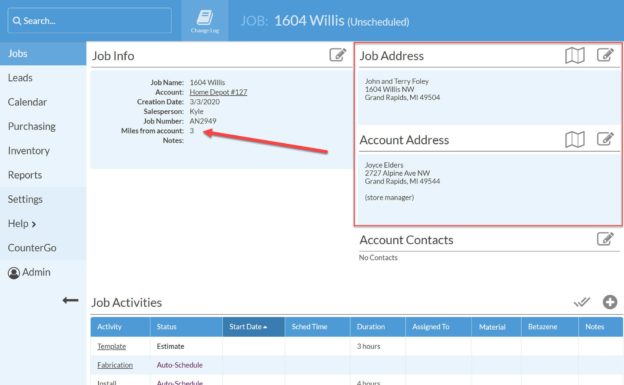As I mentioned last week, I’m starting a new business – Simple Integrations – to help companies stop retyping data from one system into another.
Today I’ll show a simple example. This was a request from a Moraware customer and friend that ultimately led me to start my business.
A little context: Moraware’s customers are countertop fabricators – the companies that cut beautiful stone and attach them to the top of your kitchen counters.
Below is a job in Moraware (Systemize to be more precise, but the same concepts apply to JobTracker and CounterGo). Moraware provides a place for the Job Address – where the countertops will be installed (in this fictional case, my parents’ old home on Willis) – as well as the Account Address – the location of the customer who pays the invoice (in this case, a specific Home Depot on Alpine).
My integration calls the Moraware API to get the Account Address and the Job Address for the job and then calls the the Google Maps API to calculate the distance between those addresses. Then it stores the results in a job custom field (miles from account):
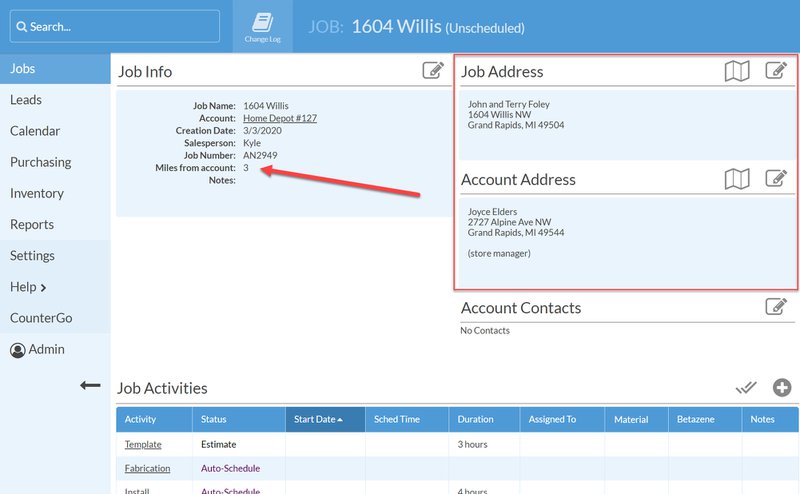
Simple, right? Indeed. While there are a surprising number of technical details in the solution, the goal itself is simple.
So why is this simple integration between Moraware and Google Maps valuable? That’s where things really get interesting …
Lots of Moraware customers do at least some work for “big box” stores (Home Depot, Lowe’s, Ikea, etc.). In order for a big box store to provide countertops to their customers, the store needs somebody to make and install them. In their terms with these fabricators, big box stores typically include a provision that if the customer is more than 20 or 30 miles from the store, the fabricator can charge for that mileage.
Now imagine you’re a countertop fabricator doing 50-100 jobs/week for various big box stores. Depending on your geography, you can charge mileage for maybe 5 of those jobs each week. But in order to find which ones you can charge for, you have to do the calculation for every job. After you enter the job in Moraware, you have to open Google Maps, copy and paste the Account Address (for the store), then copy and paste the Job Address (for the homeowner) and see if the distance is over the threshold (I’m simplifying slightly, but this is the gist).
Maybe 5-10% of the time, you can charge the big box store an extra $100-300 on the job for the mileage. That adds up quickly! But you’re busy, of course … it’s a hassle to take 2-3 minutes on every job to find the distance, especially when only a few of them matter. Think about it – for 100 jobs, it literally takes a couple of hours each week to calculate this distance manually.
Until now. Thanks to my simple integration, nobody has to retype the addresses into Google Maps. In fact, they don’t have to go to Google Maps at all. Instead, I’m doing work behind the scenes to get the distance for each and every big box job.
This eliminates a couple of hours of work each week and has allowed my first customer to recapture hundreds of dollars each month from a big box store that already agreed to pay them for the mileage. He’s paying me a slice of that money each month. That’s an easy win in my book – for both of us.